Modern traders want the flexibility to be able to execute trades on the go, and the advanced capabilities of mobile devices today make this possible. Additionally, mobile trading apps have also become more innovative, with features similar to those offered by their desktop equivalents. This is especially true for MetaTrader 4 (MT4), a widely used trading platform available on mobile devices, including MT4 Android.
Forex trading continues to rapidly evolve, especially in light of technological advancements like generative AI, machine learning and natural language processing which are having a growing influence on the forex market, from enhancing market analysis, identifying complex patterns and boosting risk management to trading strategy development.
So, how does one go about installing MT4 on an Android tablet or smartphone?
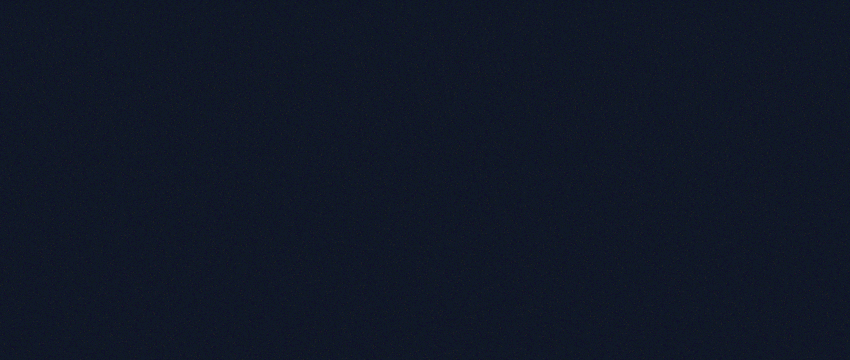
Install MetaTrader 4 on Android
To install the MT4 platform on your Android device, follow these steps:
- Open the Google Play Store on your device, search for the MT4 Android app, and tap install. At this point, the app will download automatically and install on your smartphone or tablet.
- You can then proceed to logging in to your T4Trade account by selecting “Login to existing account”.
- Search for T4Trade servers by entering T4Trade in the search bar on the corretor CFD selection screen. Then choose your server and enter your account credentials. You will be given the option to save your password.
- You can now also create a demo account with T4Trade directly from the app.
If you aren’t already a T4Trade trader, you might be wondering why you should become one?
T4Trade highlights
T4Trade is an award-winning global broker offering a top-tier trading experience to new traders and industry professionals worldwide. With access to over 300 tradeable instruments across 6 asset classes like currencies, commodities, metais, índices, futuros, or ações, T4Trade provides a varied range of trading options.
In addition, the broker offers various account types tailored to different trading needs and preferences. Other key offerings include fast trade executions, swift deposits and withdrawals, flexible leverage, tight spreads, and a dynamic 24/5 multilingual customer support team.
Now that you’ve discovered the merits of becoming a T4Trade trader, let’s explore why MetaTrader 4 is favoured by global traders.

Why traders prefer MT4 on Android
MetaTrader 4 is arguably the most widely known trading platform globally, used by millions of traders. Developed by MetaQuotes Software almost 20 years ago, this trading system has garnered infinite appeal among retail traders, particularly for forex trading. Here are some reasons why:
- It’s really easy to use and offers quick access to tools and features.
- It offers an intuitive design. This makes it really easy for beginners and professionals to navigate the system.
- A platform is highly customisable which means traders can tailor the system to align with their particular needs and requirements.
- Its multilingual interface reduces the risk of errors caused by language barriers or lack of proper understanding.
Other standout features
- MT4 is particularly renowned for its automated trading through Expert Advisors (EAs), or trading robots. With them, traders can automate trading based on predefined rules, minimising emotional biases while accommodating a larger volume of trades. The EAs analyse markets, identify potential trades, and automatically manage positions. However, trading robots are capable of making mistakes, which is why monitoring your trades is key to limiting losses and protect your money.
- MetaTrader 4’s analytics tools are world famous, sought after by traders seeking to conduct robust technical analysis to make strategically informed trading decisions. This includes 30 built-in indicators, more than 2000 free custom indicators, and 700 paid indicators. Also available are 24 analytical objects, shapes, and arrows for price forecasting.
- Charts can also be customised in a way to make them more visually appealing and in alignment with the personal preferences of individual traders. Graphical objects and indicators can also be applied to them manually.
- Security is another critical component of the MetaTrader 4 platform, ensuring a stable and safe trading environment. This is arguably one of the most vital elements of the system in order to keep a trader’s funds and personal data secure (and also confidential), and to mitigate online cyber threats.
Leveraging MT4’s features with popular trading strategies
A variety of trading strategies exist that can be executed via the MetaTrader 4 platform.
O scalping
A scalper will typically execute numerous small trades to profit from minor price swings. MT4’s fast execution and customisable charts are perfectly suited to scalping. Traders can make use of the one-click trading feature and set custom indicators to identify quick entry and exit points.
Na negociação de swing
A swing trader will typically hold onto trades for a period of days or weeks in an attempt to make a profit. MT4’s analytical tools and indicators are important for identifying market trends and potential reversals. Additionally, traders can also set alerts on the platform and automate trades.
Negociação diária
A day trader will enter and exit a trade before the trading day ends. They won’t usually hold onto trades overnight. Notably, day traders can use trading robots to automate trades based on pre-established criteria, saving them time and minimising missed trading opportunities.
A negociação de posições
Position trading involves maintaining trades over extended periods. This ranges from weeks to months. MetaTrader 4’s charting tools help position traders analyse long-term trends and economic market movements.
Automated trading and MT4 Android
As we’ve already stated herein, MT4 supports advanced automated (algorithmic) trading strategies. Traders can develop and backtest all types of strategies to optimise trading outcomes.
So we’ve discussed how the MetaTrader 4 platform can optimise your trading but we haven’t touched on the risks that trading entails.

Risk Management Techniques
Achievements in trading
- Determine what you want to achieve with your trading. Then develop a trading plan that aligns with those goals, together with your budget, and tolerance for risk. This trading plan will help you stay focused and disciplined, and will outline the rules by which you will execute trades.
Emotion Trading
- Having proper control over your feelings to avoid emotional trading which often leads to negative outcomes and a massive loss of funds.
Stop loss
- Setting up stop loss and take profit orders to limit losses or lock in profits.
Latest market news
- Staying updated with the latest market news and economic events that could impact the market and drive prices into adverse directions. Interestingly, MetaTrader 4 financial news and alert tools allow traders to keep informed of the latest market trends and make strategic trading decisions.
Spread
- Portfolio diversification in order to spread risk, and to eliminate the loss of all your capital because of one bad trade.
Cobertura
- Use hedging which involves taking an offsetting position in a related asset to reduce the risk of adverse price fluctuations.
Calculate the size of your trades
- Calculate the size of your trades based on your risk tolerance and the size of your trading account. A general rule of thumb is to not place more than 1-2% of your money on one trade.
Forex Education
- Investing time in ongoing learning. Formação is of vital importance if you want to refine your skills and acquire the relevant know-how to handle the forex market. Apart from thousands of resources available on the internet, traders can also gain a trading related education from forex brokers. This includes content like blogs, videos, blogs, podcasts, webinars, seminars, and more.
Calendário Económico
- Make use of an Calendário Económico for real-time economic coverage to be able to track and react to market-moving news and announcements.
Utilize as ferramentas
- Finally, ensure you know how to properly use leverage. While it allows you to open and manage larger positions, thereby potentially amplifying profits, it can also result in exponential losses so caution is absolutely necessary.
AVISO LEGAL: A informação disposta não deve ser interpretada como consultoria financeira ou recomendação de investimento, sendo apresentada apenas para fins de comunicação e marketing.




