Menu


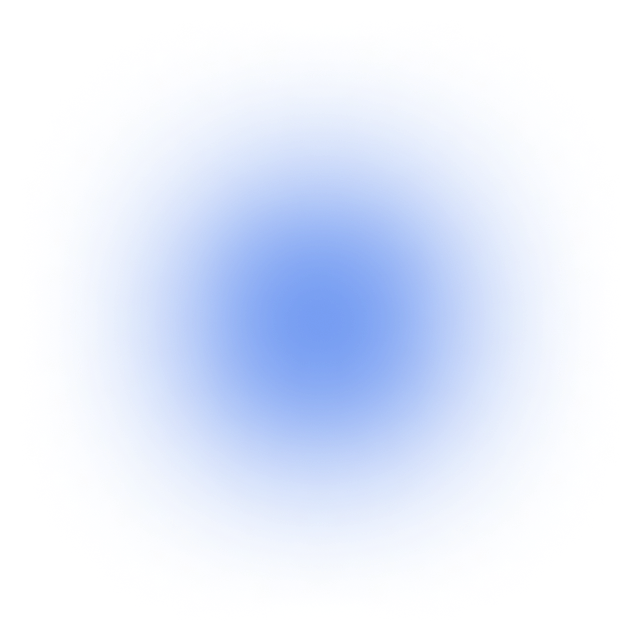
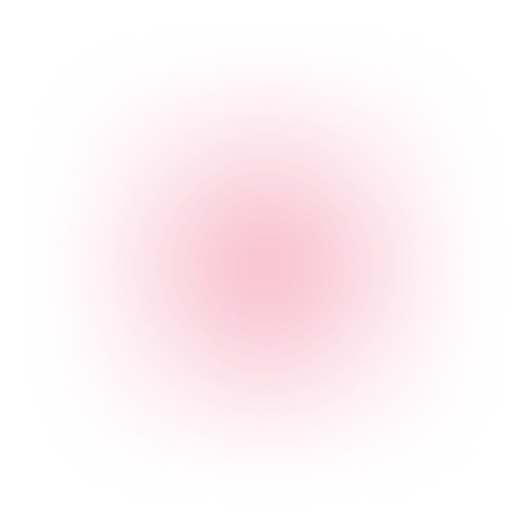
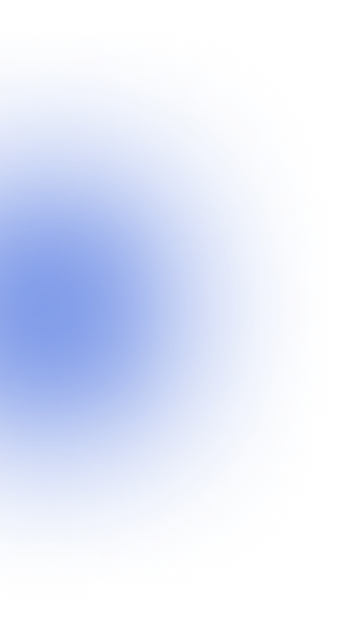

Windows,

macOS
iPhone / iPad

Android,
Mọi giao dịch đều tiềm ẩn rủi ro. Bạn có thể mất toàn bộ vốn đầu tư của mình.
MetaTrader 4 cung cấp nhiều công cụ và tính năng giúp bạn thực hiện phân tích và tùy chỉnh trải nghiệm giao dịch. Furthermore, you can also use these tools to help you build trading algorithms, which can automate your trading. Additionally, you can trade over 300 financial instruments in Forex, CFDs, kim loại, hợp đồng tương lai, cổ phiếu, chỉ số, và hàng hóa from your desktop with MetaTrader 4.


Truy cập trang Câu hỏi thường gặp

Nếu bạn gặp bất kỳ vấn đề nào khi tải xuống nền tảng, vui lòng xem hướng dẫn sử dụng MT4 dành cho Windows của chúng tôi.
MetaTrader 4 is, without a doubt, the world’s most popular nền tảng giao dịch. This is mainly due to the easy usability and feature-rich environment of the platform.
T4Trade’s MetaTrader 4 platform is designed to take your trading to the next level. With this platform, you can enjoy flexible leverage, choose between different các loại tài khoản, and moreover, benefit from excellent trading conditions and mobile trading.
Mọi giao dịch đều tiềm ẩn rủi ro. Bạn có thể mất toàn bộ vốn đầu tư của mình.



Truy cập trang Câu hỏi thường gặp của chúng tôi để biết thêm thông tin về nền tảng MT4 dành cho Windows..

Đọc hướng dẫn sử dụng về cách tải xuống, cài đặt và sử dụng nền tảng MT4 cho Windows. Tải xuống Hướng dẫn sử dụng MT4 Nâng cao
Start today. Discover CFD trading on 300+ instruments with superb conditions.
T4Trade, với địa chỉ đăng ký tại F20, 1st Floor, Eden Plaza, Eden Island, Seychelles, là thương hiệu của Tradeco Limited.
Damadah Holding Limited, có địa chỉ đăng ký là 365 Agiou Andreou, Efstathiou Court, Flat 201, 3035 Limassol, Síp, tạo điều kiện thuận lợi cho các dịch vụ của Tradeco Limited, bao gồm nhưng không giới hạn ở các dịch vụ thanh toán.
Tradeco limited được cấp quyền và quản lý bởi Cơ quan Dịch vụ Tài chính Seychelles với số giấy phép SD029.
Cảnh báo rủi ro:
Các sản phẩm của chúng tôi được giao dịch ký quỹ và đi kèm rủi ro lớn và bạn có thể mất toàn bộ vốn đầu tư của mình. Các sản phẩm này có thể không phù hợp với tất cả mọi người và bạn nên đảm bảo rằng mình hiểu những rủi ro đi kèm.
T4Trade không nhắm đến cư dân Châu Âu nơi công ty không được cấp phép. T4Trade không cung cấp dịch vụ cho cư dân của một số khu vực pháp lý nhất định như Hoa Kỳ, Iran, Cuba, Sudan, Syria và Triều Tiên.
Văn bản pháp luật
Thank you for visiting T4Trade
This website is not directed at EU residents and falls outside the European and MiFID II regulatory framework.
Please click below if you wish to continue to T4Trade anyway.
Thank you for visiting T4Trade
This website is not directed at UK residents and falls outside the European and MiFID II regulatory framework, as well as the rules, guidance and protections set out in the UK Financial Conduct Authority Handbook.
Please click below if you wish to continue to T4Trade anyway.